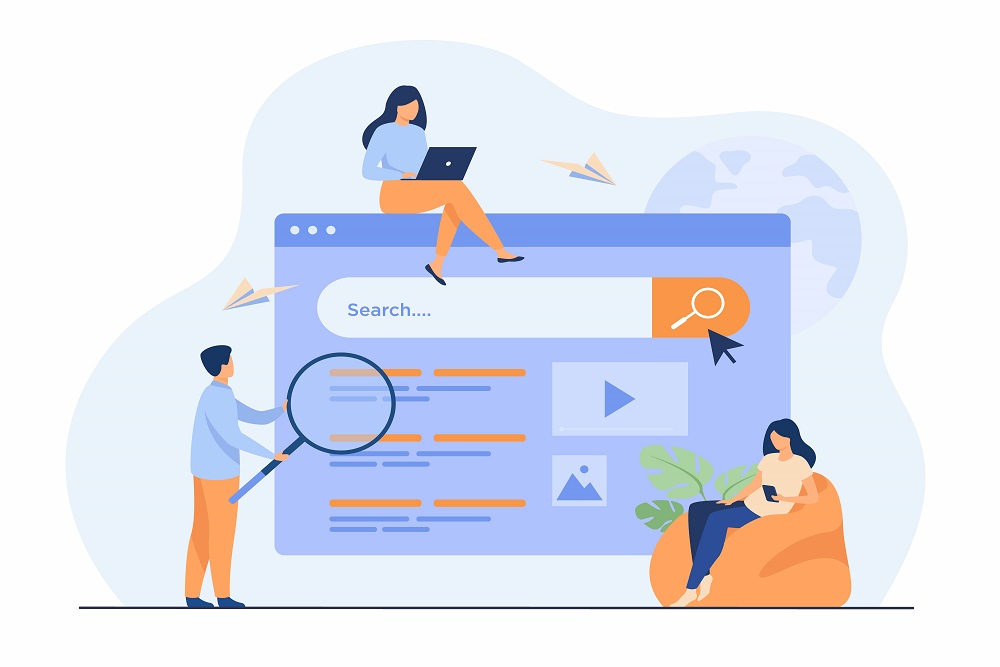Improve WordPress SEO and Boost Your Website Rankings with a Few Engaging Tips
Most people choose WordPress as their website’s CMS because it is easy to use and SEO-friendly. Your new WordPress site is set using a custom theme, ready to post your first blog by hitting publish. But not so fast! Have you thought about search engine optimization (SEO), which could make your site more attractive to search engines such as Google? To give a brief understanding, WordPress SEO helps improve a website’s rankings on search engines and drive higher organic traffic. It plays a vital role in any website seeking to grow its visitor numbers. This article will summarize some best practices for increasing website rankings and improving WordPress SEO.
Let’s put it this way, you are invited to a party, and to gain people’s attention, we dress up elegantly as per the ongoing trend and spend hours looking gorgeous. Likewise, in the digital online world, however, to get more attention and views, websites should be sported with the latest tools – and not just on the outside. Incorporating this concept opens up the gates to increasing website rankings by popular search engines like Google.
SEO and its Importance
Search engine optimization (SEO) is the practice of optimizing web pages to rank higher on search engine results pages (SERPs) and helps to drive higher organic traffic. The top three pages for a search query get more than 50 percent of the total click-through. In addition, SEO helps improve a website’s visibility and credibility, increasing conversion rates. Search engines employ crawler bots to find fresh and updated content. They rank it on SERPs based on multiple factors.
Check Your Site Performance and Speed
A web host is only a part of a much larger puzzle for site performance. What impacts the site performance is the theme you choose for your website, the plug-ins used and the size of the images placed on the website. One of the easiest ways to check your site performance is to open your WordPress console and go to Tools > Site Health, where the page scores your website’s performance and security and suggests improvements. However, in some cases, you may disagree with what this tool suggests but only ignore them if you understand the implications of each suggestion.
Site speed and performance equally play a vital role in this competitive world for numerous reasons. For one, people will tend to leave if a site takes longer than 3 seconds to load. Contrary to popular belief, Google penalizes slow websites, so if your site is slow, speeding it up can remove the penalty and improve your rankings. To find your site speed in Google Analytics, go to Behavior → Site Speed → Overview.
Secure Your Website with SSL
SSL stands for Secure Sockets Layer, a protocol that keeps your browser session secure. Often you might have seen a little SSL lock icon in your browser when banking or shopping online; it is nothing but to secure your website and gain your customer’s trust in you and your website. These days, however, most sites have SSL certificates, partly because of a greater awareness of online security and Google. The world’s most popular search engine now ranks sites with SSL encryption higher than non-SSL sites and may even penalize sites that don’t have it. Most web hosts have automated tools to add SSL to your website, including free integration with Let’s Encrypt.
Set an SEO-friendly URL slug
By default, WordPress sets the URL to the full title of the post or page, which is rarely ideal as it is usually long. Normally, long URLs tend to get trimmed in the search results. For a more SEO-friendly URL, click “Edit,” enter your primary keyword (or a close variation), and replace the spaces with dashes.
Internal Links
The role of internal links is to point to other pages and posts on your website. It is very important for SEO because they help keep the visitors on your site, boost the “authority” of your other content, and rank the content higher. Internal links can also be added to your posts and pages in WordPress using the WYSIWYG editor. For instance, highlight the text you want to use as the anchor, hit the “Insert/edit link” button, and paste it into the URL of another page or post on your website.
Craft Perfect Compelling Title Tag
Many SEO professionals will tell you that title tags should first have the most important keyword. It is because Google uses your title tag for the snippet in the search results. Yoast sets your title tag to your post or page title by default. A title tag must entice the user to click through to your post from the SERPs. Above all, having a compelling title tag of 50-60 characters is a good rule of thumb, as Google starts cutting off title tags in the SERPs if the characters exceed the given limit.
While there are quite a few more quick WordPress SEO tips, using proper keywords, linking, categories, tags, meta descriptions, plug-ins such as Yoast, and proper website maintenance, can help you reach a better ranking on Google and other search engines.