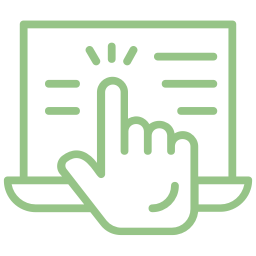Speed Up Your WordPress Website by Implementing Easy Speed Optimization Strategy
According to the research study, WordPress powers over 43.3% of all websites, making it the most popular platform for building dynamic websites and online stores. Even though it is easy to start with WordPress, performance is a pivotal issue among WordPress users who need help to speed up their site. In this competitive era, where technology is ever-changing and keeps updating, we must stay ahead of the technology curve to fulfil our client’s needs. Speeding your WordPress site can help your website in one or more ways. In this article, we’ll cover the most important ways to boost the performance of your WordPress website and implement it instantly.
Importance of Speeding up Your WordPress Site
For a long time, Google has emphasized performance and recently introduced Core Web Vitals that measure the page experience based on accurate user data. If you want to know the health of your WordPress site, evaluating the page speed is crucial, as a sluggish website is not acceptable to the user or Google. It does not matter how good your website content is; if the visitors must wait for the webpage to get loaded for more than 2 seconds, they will likely abandon it and move ahead. Therefore, to keep your visitors stay longer on your website and encourage them to act, speed optimization plays a vital role as it brings an enhanced user experience.
Tips to Optimize Your Website Speed
There are many approaches available in the market to speed up WordPress. Some are non-technical, while others involve installing a plug-in or changing some of the code yourself.
Run Your Website Performance Test
First, we should figure out where our site stands performance-wise. When we talk about performance, it varies by visitors’ geographic region, internet connection strength, and whether their browser caches your site. Therefore, there is no all-encompassing metric that sums this up. Page speed also varies across your site’s pages depending on the amount and type of each web content. Website homepages are typically the go-to for estimating load speed, although you should also be testing other particularly high-traffic pages.
Test your site with a free performance measuring tool like Website Grader to get the best actual calculation. This tool and many others provide speed suggestions you can apply and then try again. Just paste your home page URL and see how your site performs.
Choose a Trustworthy Hosting Provider
For a fast WordPress website, quality web hosting is the foundation, and choosing a hosting provider and a plan that meets your resources and performance requirements is essential. Most WordPress hosts offer several types of hosting:
- Shared Hosting
- Dedicated Hosting
- Virtual Private Server (VPS) Hosting
- Managed WordPress Hosting Plans
Established websites with more content and higher levels of regular traffic should instead find a dedicated VPS or managed hosting plan from a reputable provider. These plans will allocate enough server resources to handle increased traffic without affecting load time.
Employ the latest version of PHP
PHP is the scripting language that powers all WordPress websites and is a server-side language, signifying that its files are stored and executed on the web server that hosts your site. PHP also releases occasional updates to run more efficiently, just like themes and plug-ins, which in turn helps your pages load faster. In 2015 the latest stable version of PHP was PHP 7, a significant performance improvement over PHP 6. If it’s not PHP 7, ask your host to update your site’s version of PHP. You can also check your hosting site’s documentation or contact support to see which PHP version you use.
Install High-Quality Plug-ins
The best WordPress plug-ins code so that they only consume the server resources when required. These plug-ins are also light on code, occupy less storage space on your server, and are regularly updated to keep up with WordPress core updates. By reviewing the recommendation lists, we can ensure that our plug-ins are performance-friendly, which usually determines how well each plug-in is built and maintained. Before installing a new plug-in, review reviews and feedback for any complaints of poor performance, and re-run performance tests after you activate, ensuring your speed has not significantly impacted.
Avoid Redirecting of Webpage
We often face the challenge of posts getting deleted or relocated, or you need to rearrange your site’s structure. The best way to avoid 404 errors is by implementing permanent redirects. Still, try to limit the number of redirects on your WordPress site. Each one adds an extra bit of load time. Especially if you have multiple redirects sending visitors to other redirects and so on, redirects are often unavoidable, but optimizing your site architecture early on will keep them to a minimum and avoid messy redirect chains.
Compress Files with GZIP
Another effective way to speed up your WordPress site is by employing GZIP compression. A feature that compresses the files on your website before they are transferred from your server to the browser, reducing their size and helping them load more quickly. There are many plug-ins that can enable GZIP compression on your site, and to enable GZIP compression on your site, you may need to make some changes in your web server or hosting account, or you can use a plug-in to help you out.